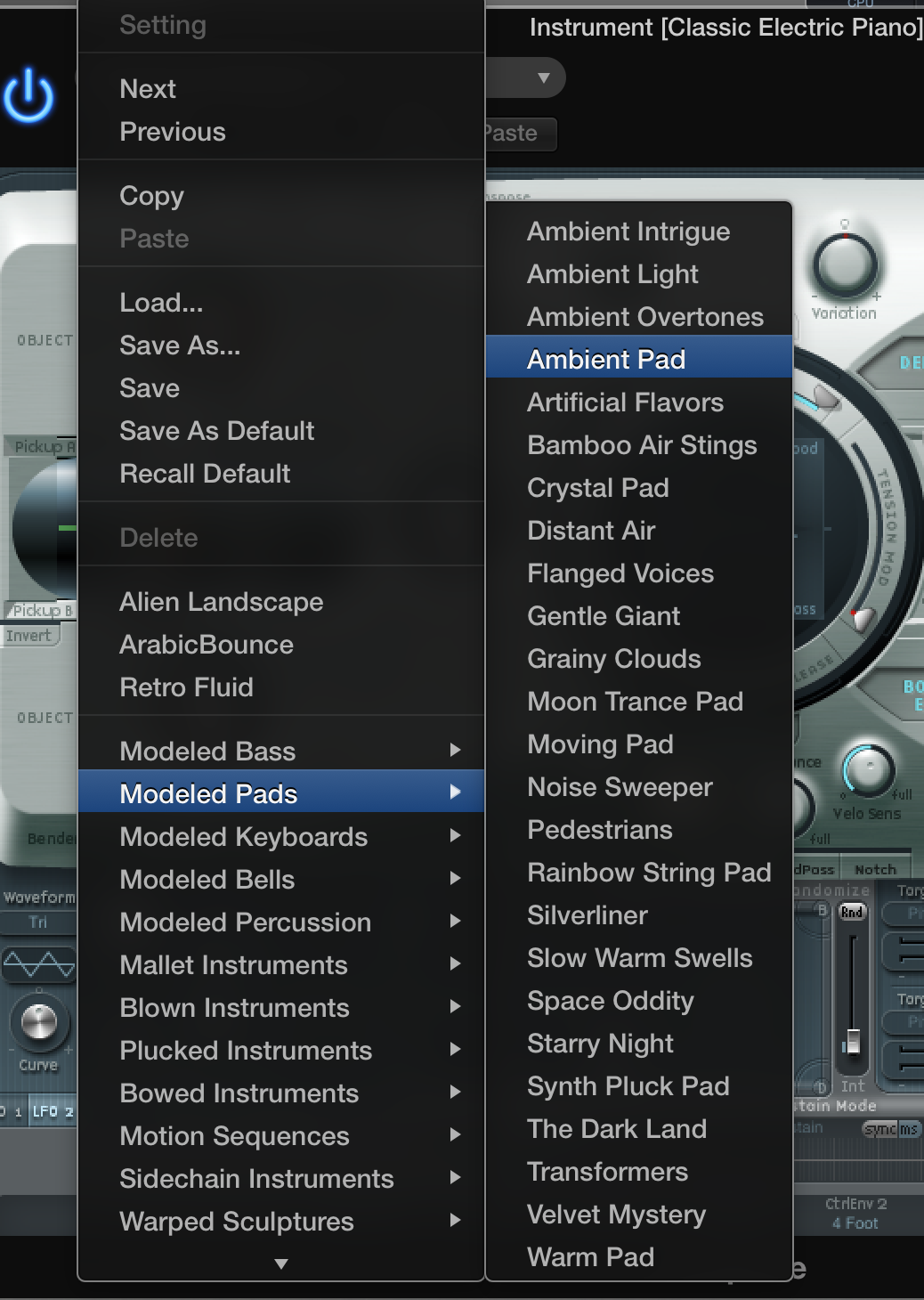Mainstage Mondays: Creating Amazing Pads With Sculpture
Sculpture has the unique ability to simulate real textures (i.e. glass, wood, nylon, and steel) and then animate or “play” them using awesome methods (everything from string simulations to gravity plucks). In this week’s blog we’re going to focus on using Sculpture to make atmospheric pads for worship. Here’s how to get started:
1. Open Mainstage. Select the Classic Electric Piano preset, and then select the sculpture plugin in the Input section.
2. Let’s start with the preset “Ambient Pad” as a base. I like this pad, but it’s too aggressive for my taste. Let’s modify it.
3. Under the “Material” window, I’m going to move the ball to the far side of the screen to the corner labeled “wood”. This will dampen the tone to a more woody sound, and make it less aggressive.
4. I like the tone now, but it’s a bit boring. Experiment with the different ways of modifying the tone with the “object 1” modifier.
5. For even more fun, go under “Controller A” in the LH corner of the plugin window, and select “object 1 position” to use your modulation wheel as a modifier. Experiment with some of the other options in the dropdown window, too. You might be surprised what you can do with this powerful plugin.