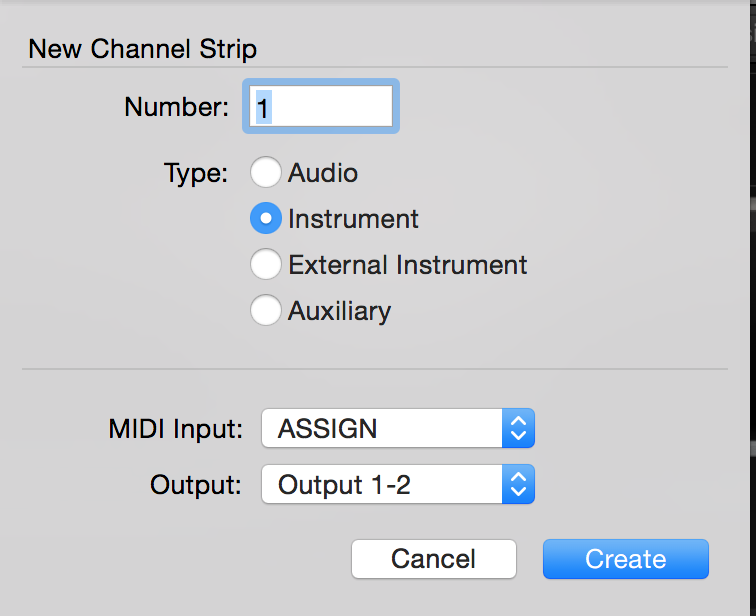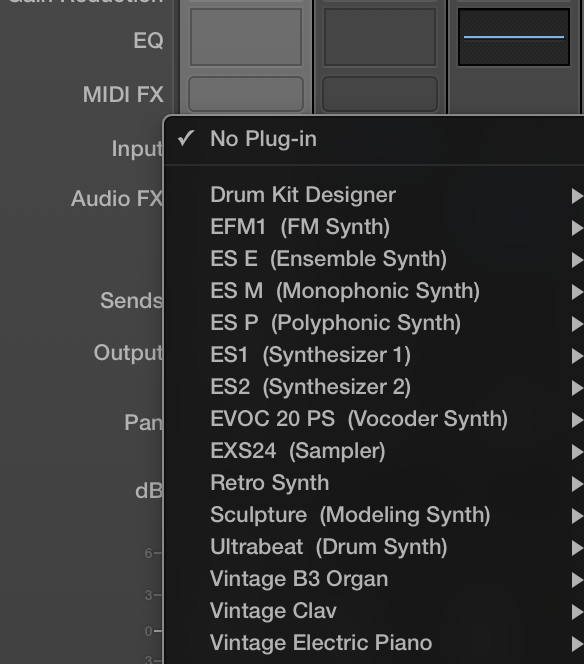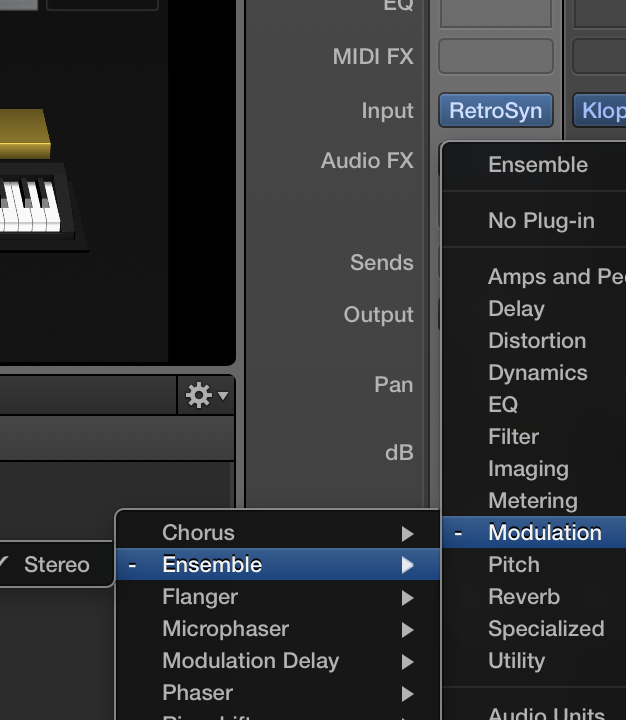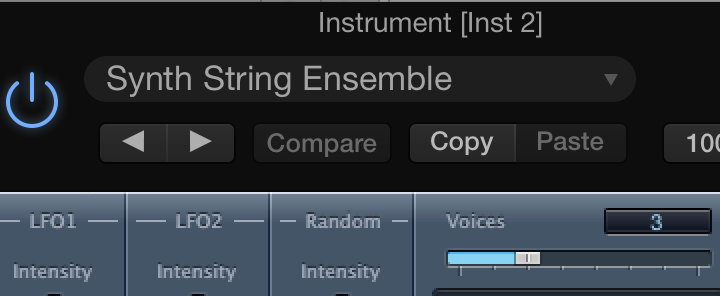Mainstage Mondays: Whip Up a Worship Pad From Scratch
Mainstage continues to up it’s game with each update, and one of my favorite additions in Mainstage 3.1 is the new Retro Synth. This thing is incredibly powerful, doesn’t take up a bunch of CPU power, and is super easy to use for whipping up quick background pads for use in worship. Here’s how to get started making your own:
1. Open Mainstage. Select a template, then click the “+” button under the Patch List in the LH corner of the screen.
2. In the Channel Strips window on the right side, click the “+” button to add a synth.
3. In the dialogue box, select instrument, pick your midi controller from the drop down menu, and make sure the output is 1-2.
4. Under Input on the channel strip, select Retro Synth. Now you’re set to start creating.
5. Under the Filter Cutoff on the Retro Synth plugin, slowly drag back the frequency until the sound appears less harsh. This is very subjective, so experiment all you want.
6.Under the Amp Env., drag the attack speed to around 1000 milliseconds.
7. Move the Filter Env. and Amp Env. Release to the maximum length. Also, drag the little slider labeled Vel to zero.
8. In the channel strip on the right side of the window, insert Audio FX>Modulation>Ensemble.
9. In the Ensemble plugin window, select the preset “Synth String Ensemble”
Viola! Instant worship pad. To make sure that you get the sound you’re looking for, experiment with the filter cutoff, and the Amp attack and decay settings. Or you could just go to my store LINK and pick up a patch I designed. Good luck!