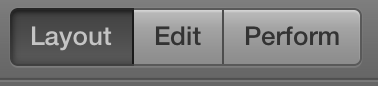Mainstage Mondays: Using Two Controllers at the Same Time
I received this note from a MainStage user over the weekend:
I’ve got a Akai midi and a yamaha P-105 coming in via usb that I usually use in Mainstage. My main yamaha is not able to control the sounds in each patch, and the Assign and Map Function does not seem to be taking any changes. How do I control the main key board with mine, and the map the knobs on my midi board to the channels?
Thanks,
Jonathan
Hi Jonathan,
Thanks for writing! Here’s how to set that up so you can control your keyboard with a midi controller, and a separate controller for the knobs and slider functions:
1. Open MainStage. Select a project template.
2. Go to the Layout window, or use the key shortcut command-1.
3. Click on the keyboard so that it lights up a blue rectangle around it.
4. Under the Screen Control Inspector, click the assign button. Play the keyboard on your yamaha P-105. Do the same with the sustain pedal, pitch bend and modulation wheels.
5. Go back to the edit window by using the keyboard shortcut command-2.
6. Click on the desired knob or slider until it lights up with a blue ring, then click on the button labeled “assign and map” in the RH corner of the screen.
7. Move the controller knob or slider that you want to use with that controller.
Bonus tip: if you want to know more about what’s assigned to what, click on the “Assignments and Mappings” at the top of the performance window to see a list of all the midi mappings.