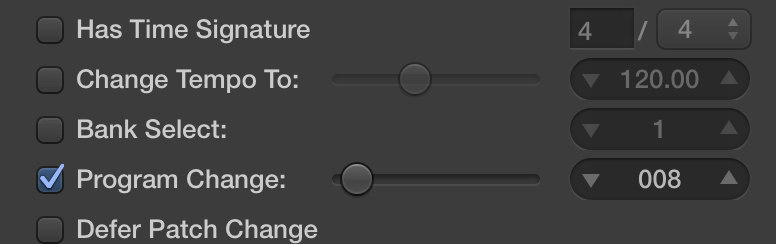Mainstage Mondays: Sending Program Changes
I’m getting ready to play a string of country shows in Chicago at the end of the month, and I’m going to be using Mainstage for all my charts live.
To keep things simple, I’ve set it up so that I can send program change messages to my Nord Stage to select the right sound. This way I only have to make a single click in Mainstage, and I instantly have the right sound pulled up on my Nord. Here’s how to send program changes from Mainstage:
1. Open Mainstage. Select your project.
2. Now select a sound preset that you want to use, or add one to the project.
3. Under the Patch Settings, select the Attributes tab.
4. You can now select the program change number that you want to send for the specific patch. Every piece of outboard gear is different in the way that it handles program change methods, so be sure to check your user manual.
That’s it! Once you’ve done this, it’ll stay that way as soon as you save the project.