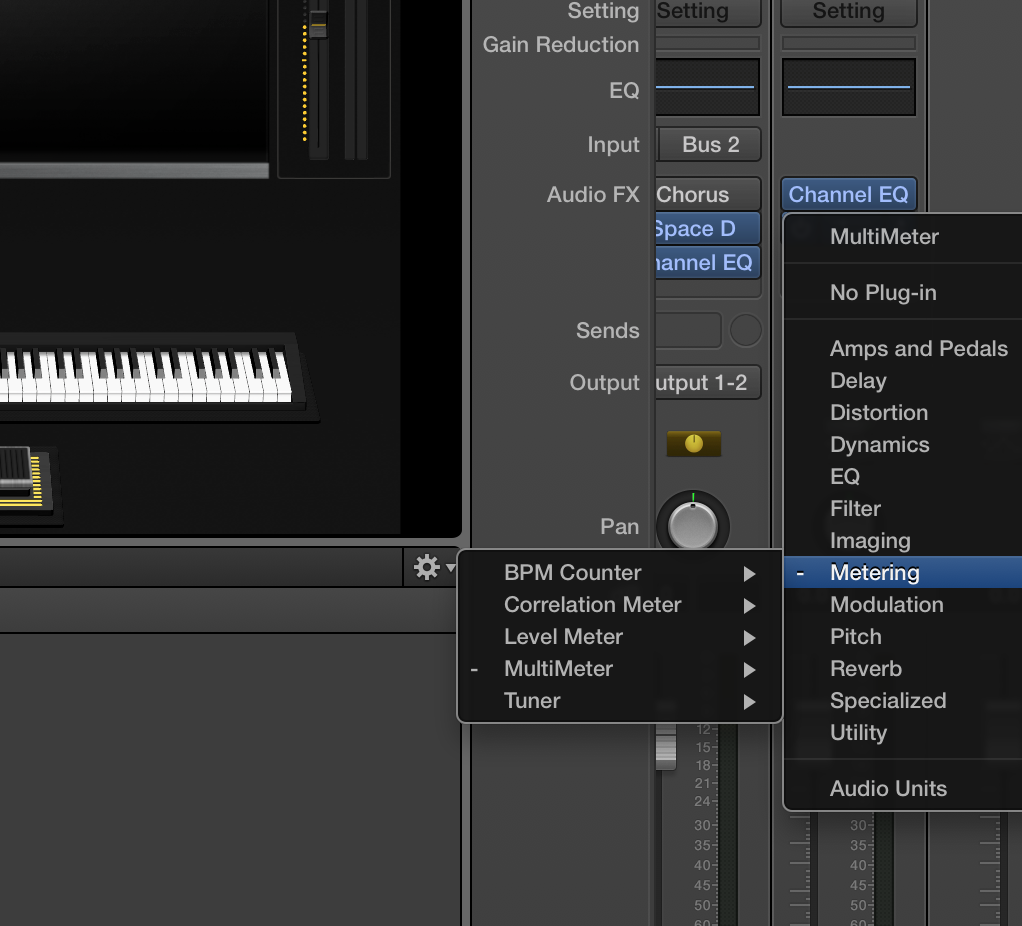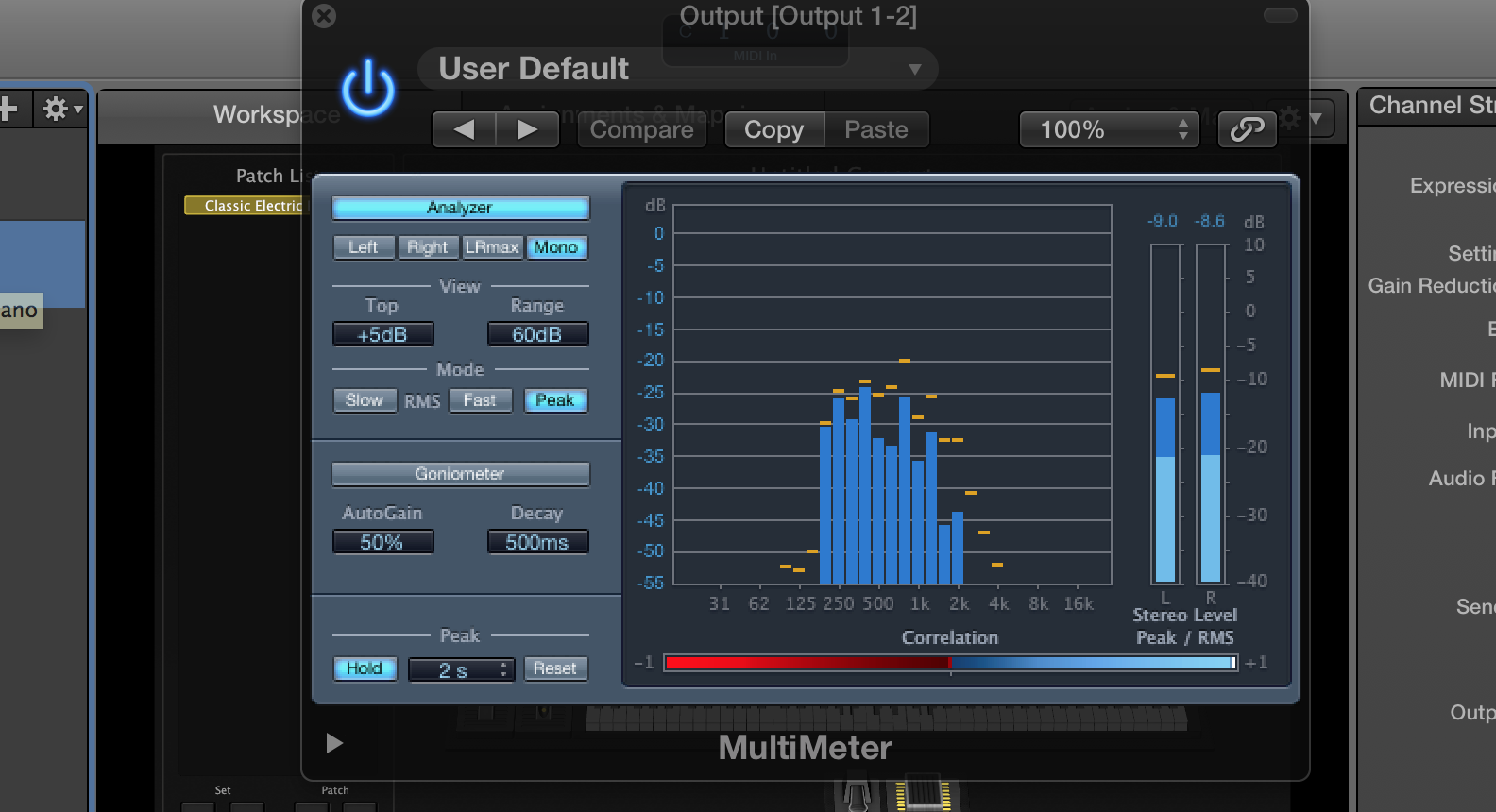MainStage Mondays: Balancing Your Levels
Here’s a note I received from a reader of the blog this week:
Hey Eric,
Wondering if you could help me. I am finding a big difference in the output levels of different sounds I use in MainStage, particularly between organs and pianos, the former often being much louder than the latter creating a headache for our sound engineer. Can you recommend a good plan for action? Thanks!
Travis
Hi Travis,
This is definitely one of the most difficult challenges a keyboard player faces live, regardless of his keyboard rig. Before you start slapping limiters and compressors on everything, here’s what I’d do:
1. Put together the patches you plan on using for your set. Now go to your patch list, select the concert folder and put a multimeter plugin on your MainStage output channel.
2. Leaving the plugin window open, go back to the 1st patch in your set that you’d like to check. Play as loud as you can and as soft as you can, and see how the signal reacts in the multimeter. I recommend never exceeding 0 db and never going beneath -20 db, although you’ll have to let your ears be the judge.
3. Your first line of defense is to adjust the channel strip volume on your instrument.
4. If there’s too much variation between the soft and loud parts of the sound, put a compressor with a 2 to 1 ratio on your channel. You’ll have to fiddle with it a bit to get a natural sounding compression that doesn’t leave your signal sounding “squashed”.
5. If the sound still is too inconsistent, tweak the instrument plugin itself to modify it. For instance, I find the EXS24 to be the most commonly inconsistent plugin, and an easy fix for it is to mess with the Velocity Offset amount in the LH corner of the window.
6. Go back through all of your presets and make sure that you’re sounds are at a roughly consistent volume (no sudden spikes or too quiet sections). Make sure you never exceed 0 db on your output channel. Make sure to use your ears as the final judge, not the multimeter.
7. AFTER you balance your sounds, put a light limiter on your output channel to protect against accidental jumps in volume.
8. Save your presets by hitting command-E, and then use them next time you need them.
9. Arrive early to the venue and set up your system. Test all your presets in the real world environment to make sure they all sound the same as in your practice space.
Good luck!